To show incoming SMS as a related list, you have to follow two steps:
1.Navigate to Setup > App Setup > Create > Objects.
2.Click Incoming SMS.

3.Go to Custom Fields and Relationships and click New.
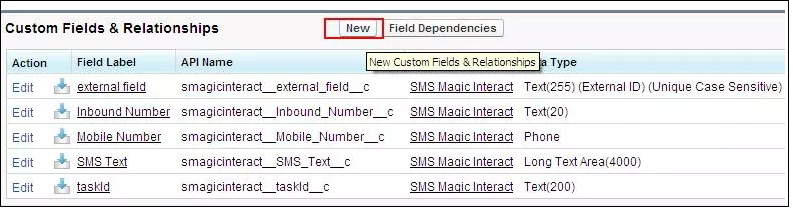
4.In Choose the Field Type, set the Data Type to Look Up Relationship.
5.In Choose the Related Object, set the other object (standard, custom, or both) on which Page Layout you want to perform the lookup. Contact has been chosen in the figure.
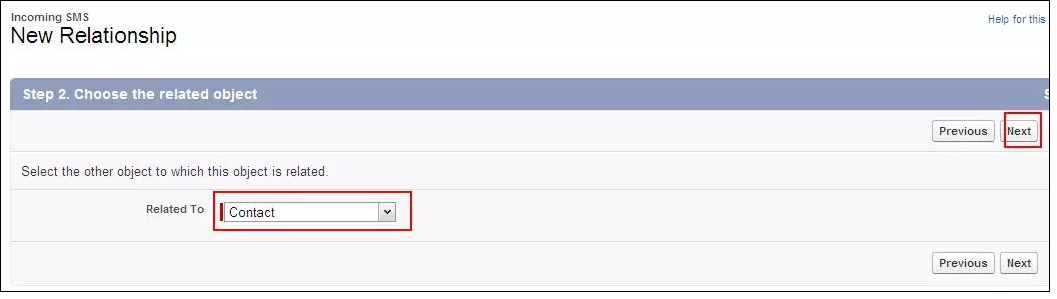
6.In Enter the label and name for lookup field, click into Field Name, and the Field Label content will copy into Field Name.
7.Verify that Child Relationship Name is set to Incoming_SMS.
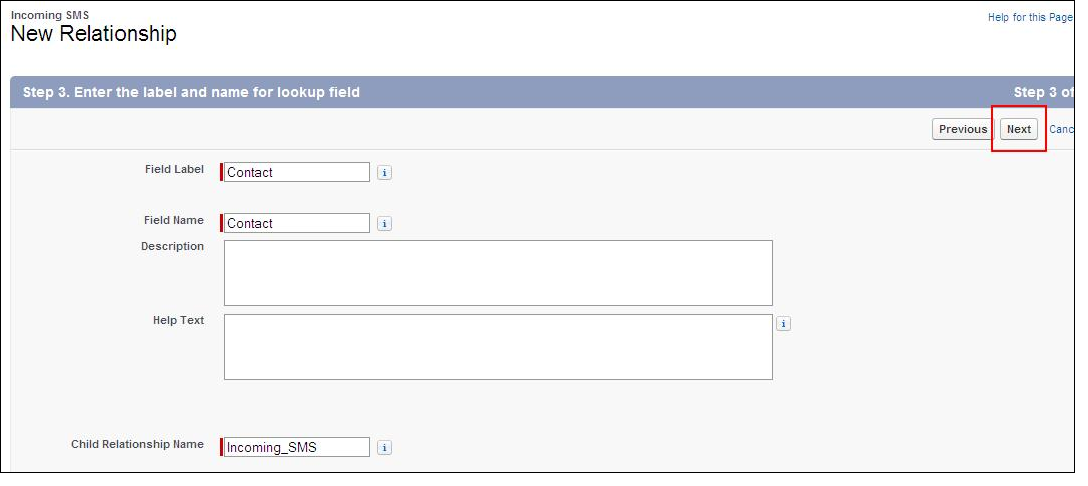
8.In Establish field-level security, set the field level access for various roles, then click Next.
9.In the next panel, choose the page layouts where you want to include this field, and then click Next.
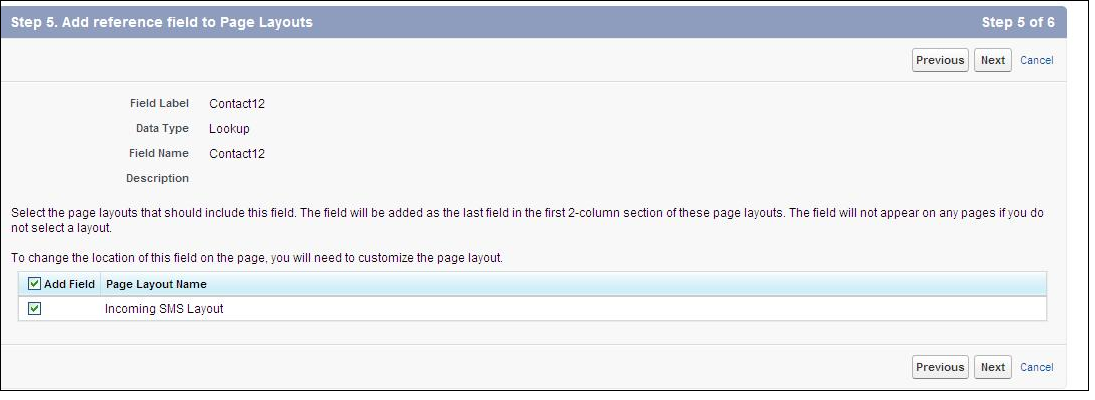
10. Click Save.
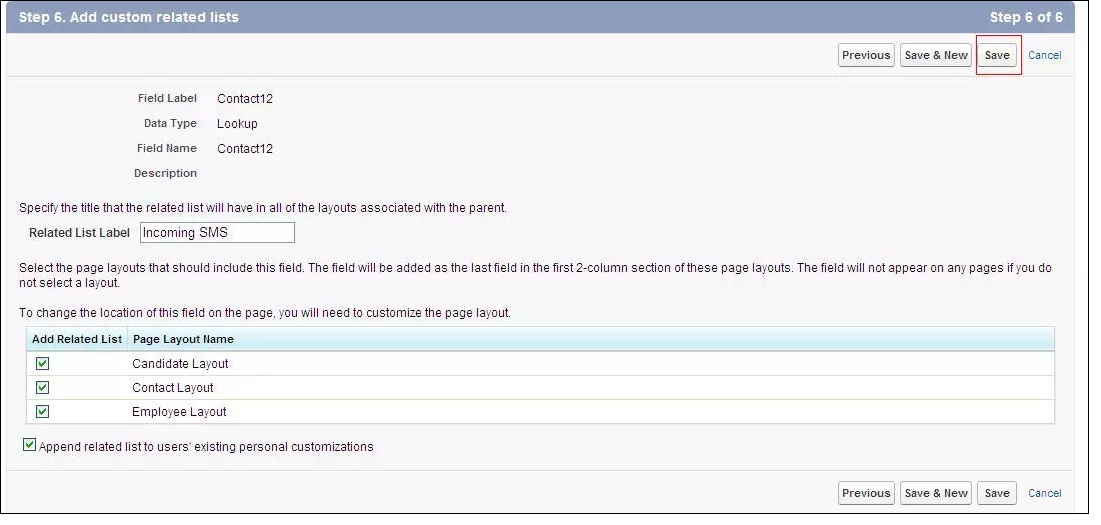
Now that the lookup has been created, you can see it in Custom Fields & Relationships of the Incoming SMS object.
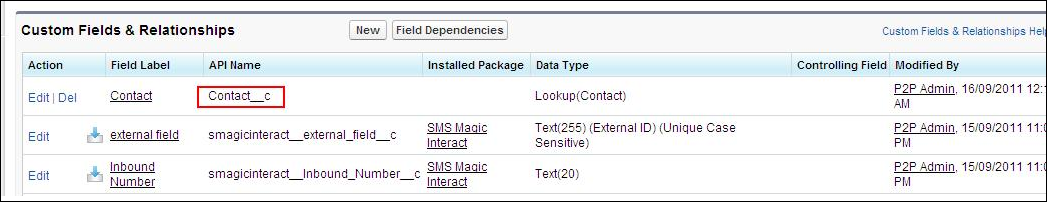
If you have the standard Salesforce format i.e (123) 456-7890, then you can go to SMS-Magic Settings and follow the steps below.
Numbers in varying formats: However, If you have mobile numbers stored in different formats then you will have to write a custom trigger on incoming SMS that will pick up the mobile number from SMS and search it with various number formats present in your organization. |
Follow these steps to attach incoming SMS messages to the contact record:
1.Navigate to SMS-Magic Interact App > SMS Settings Tab > Configure Action on Incoming SMS > New Incoming Lookup.
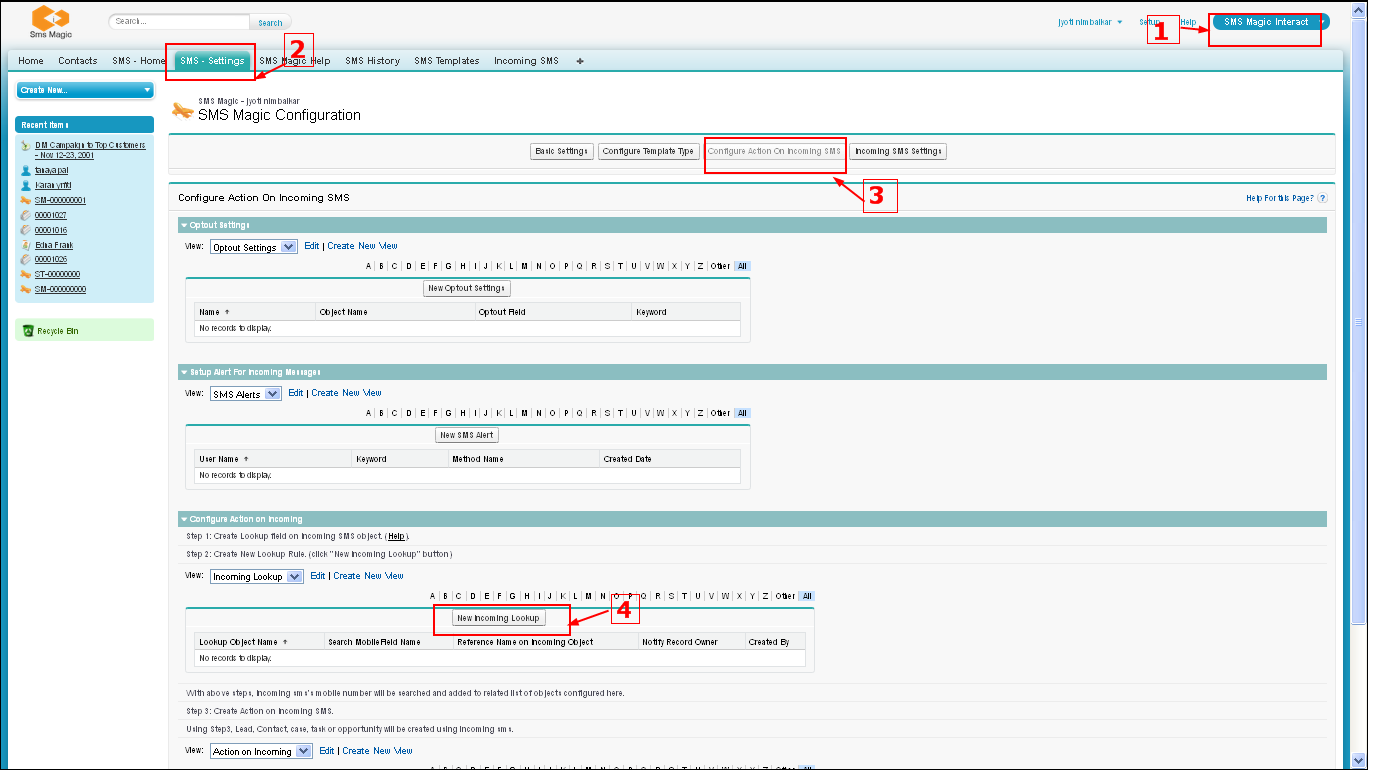
2.Choose the Object Name, Mobile Field Name (stores the mobile number), and Reference Field Name – the lookup API name that was created in the instructions at the top of this article.
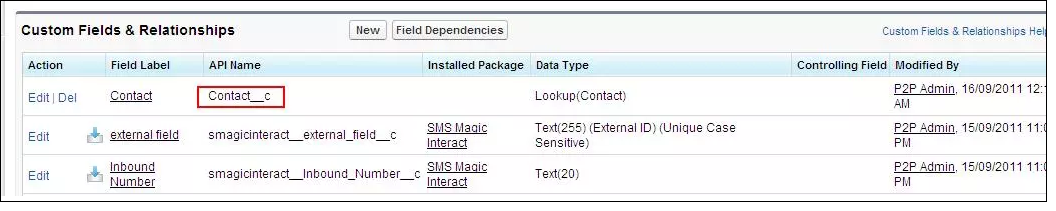
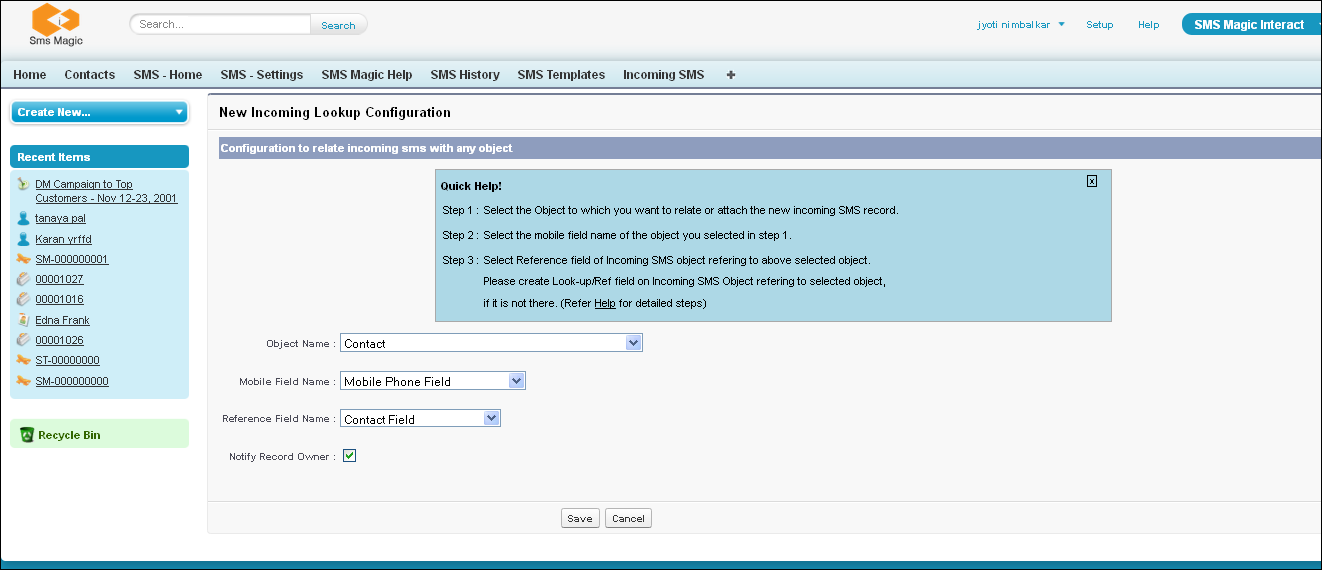
After completing all of the steps above, matching incoming SMS messages will be attached to the contact record. When you click Notify Record Owner, incoming SMS message notification will be sent to the related Contact record owner.
Limitations
The mobile number format must be in one of two formats:
•Standard international format, such as 447937947445 – the country code together with the mobile number without any special characters or spaces.
•Otherwise, the number can be stored in standard Salesforce.com format, such as (044) 840-4303. In this case, the data type must be Phone for the field that contains the mobile number value. It cannot be a formula data type.
Another limitation is that the lookup configuration will not work for any user that is operating under a Salesforce Platform license.