A Sender ID is an alpha-numeric name or number which appears on a mobile phone as the sender of a SMS message. The purpose of this ID is to serve as an easily recognizable identifier for the sender. A Sender ID can be a numeric number — such as a mobile phone number — or an alphanumeric sequence, such as the name of your company.
The Sender ID is configurable in the UK, Australia, Europe, and a number of other countries. It can be configured under configuration button on SMS-Magic Tab. Please note that a Sender ID has to be within 11 alphanumeric characters.
The Sender ID is not configurable in the US or India:
•USA: Sender ID is NOT configurable. You procure a Dedicated Incoming Number (DIN), or use one of our incoming numbers to identify SMS messages that you send. You can configure the incoming numbers as the Sender IDs and SMS messages that are sent will show this number as the Sender ID. This will be a standard US number such as +12147587469.
•India: The Sender ID is not configurable at all in India.
These are the steps to configure a Sender ID:
1.Navigate to SMS Magic Tab > SMS Magic Settings.
2.Click on New Sender IDs.
3.Enter the Sender ID and click Save.
If necessary, repeat these step to configure multiple Sender IDs.
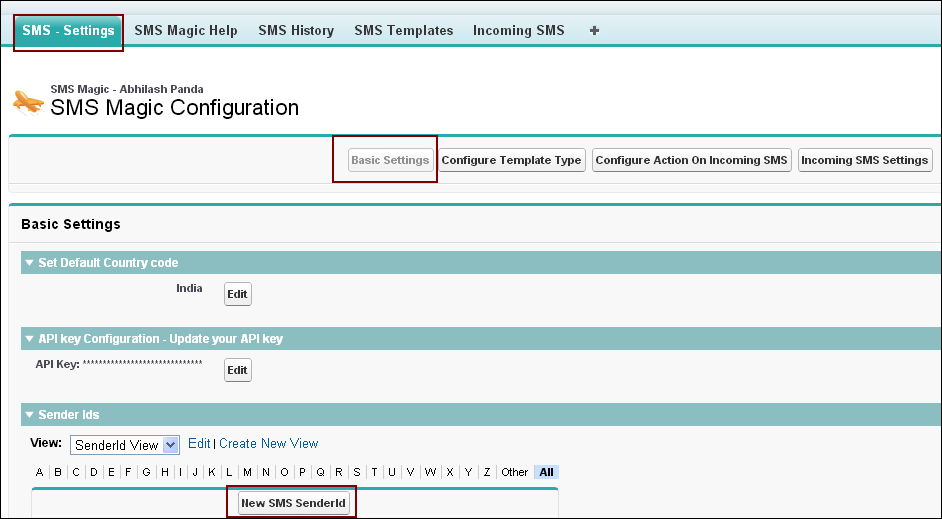
If you have multiple numbers and/or Sender IDs, but you don’t want to choose a Sender ID when sending and SMS message, you can configure a default Sender ID for user profiles.
Follow these steps:
1.Navigate to SMS Settings > Basic Settings > Sender ID configuration.
2.Click the Set Default button.
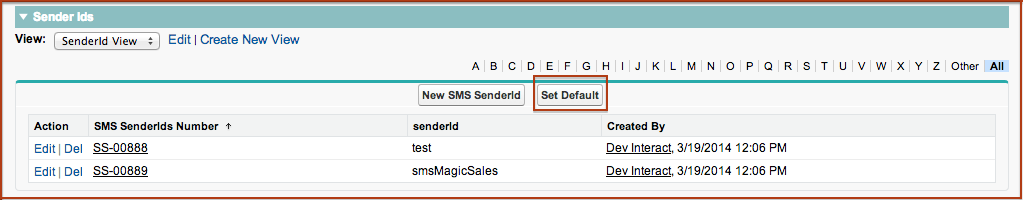
3.Choose your Sender ID.
4.Using the small arrows, choose from among the Available Profiles and click Save.
In the figure above, we set smsMagicSales to be the default Sender ID for the Custom: Sales Profile. Going forward, when a sales user sends an SMS message, it will be sent with the smsMagicSales ID.
NOTE: This option is not available while sending messages from Campaigns. |